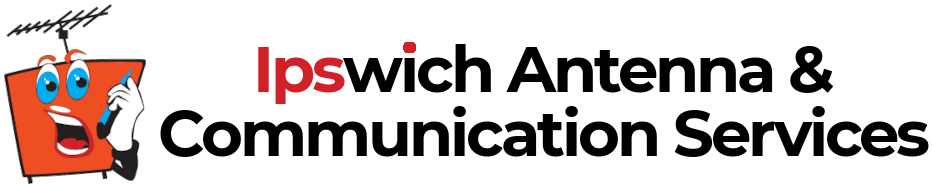- What areas do we cover?
We cover all areas in Ipswich and surrounding areas including Springfield, Forest Lake, Goodna, One Mile, Rosewood, Fernvale, Lowood, Haigslea, Plainlands, Esk and Gatton.
- What days do we install?
Our installers operate Monday – Friday from 7.30am.
- Are you a licensed installer?
Yes, we are fully licensed for installation of digital TV antennas and equipment. Our technicians are highly qualified.
- What payment methods are there?
Cash, Visa Card and Master Card and we have a mobile EFTPOS facility.
- Are we insured?
Yes, we are covered with applicable Public Liablility Insurance.
- What about Digital?
Digital television is a replacement technology for existing free-to-air (FTA) analogue services. It will provide better picture quality and reception, plus a variety of new features that will greatly enhance the viewing experience. Between 2010 and 2013 analog free-to-air TV signals are being switched off and replaced with digital-only signals.
- What is a set top box?
A set top box enables you to watch digital TV broadcasts on an analog TV. If you want to keep your existing analog TV, you’ll need a set top box to be able to see digital free-to-air TV after the switchover. Set top boxes range from basic Standard Definition (SD) models to High Definition (HD) models and may include electronic program guides and interactive features such as pausing and replaying live TV. Ipswich Antenna & Communication Services supply both of these products and install them for you.
- How Can You get Starlink?
Getting Starlink for your home isn’t difficult. It’s simply a matter of visiting Starlink.com and confirming that your location is covered by Starlink’s service area as easy as entering your address into the SpaceX Coverage Map and then signing up for the Service. You Starlink equipment will be shipped directory to your door and account set up with them.
- What comes in the Starlink kit?
The Starlink kit comes with: one Starlink dish, a dish mount (temporary/mobile tripod for on a lawn or patio area set only) and a WI-FI router base unit. It also includes a power cabling for the base unit and a 30metre cable for the connection of the router to the dish.
- Can I connect by existing network or equipment to the Starlink Router?
You will notice the Starlink Router doesn’t have any additional ethernet ports, you will need to purchase the Ethernet Adapter from Starlink to connection your existing router or additional equipment. We can help you set this up with installation.
FAQs
Below are some of our most frequently asked questions. If you can not find your query or would like further details, please use our contact form to the right to get in touch.